 Even if you don't launch a lot of software on your computer, you can use MB in the background, CPU, RAM, etc. It could be a simple software or a virus. So you can easily understand using the task manager who is actually stabbing from behind 😅 means working. For now, I will show you through screenshots of my computer how to find that software and close it.
Even if you don't launch a lot of software on your computer, you can use MB in the background, CPU, RAM, etc. It could be a simple software or a virus. So you can easily understand using the task manager who is actually stabbing from behind 😅 means working. For now, I will show you through screenshots of my computer how to find that software and close it.So first we will see the net speed with the task manager. Usually many people
use a lot of software to see the speed so I started with it first
1) Turn on the computer and go to the search option and search Task Manager or right click once in the taskbar below
as shown in
the screenshot below.
You will see a dialog box. Click on Task manager.
2) Clicked?
Then the task manager may be open. Then maximize as shown in the screenshot. Then click on Performance as shown in the screenshot.
3) Then click on WiFi,
if it is only connected, then click on Ethernet to
see your current net speed. You can see how much MB is being cut there.
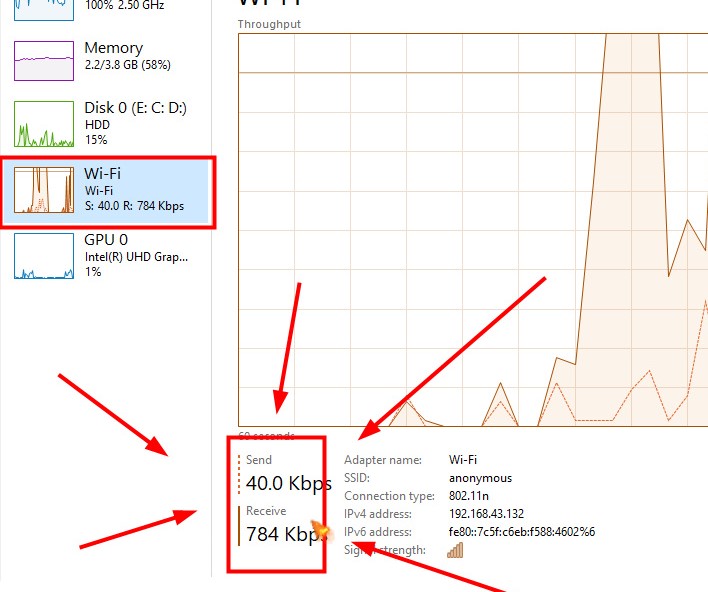
4) Now the question is
how to see how much net consumption of any software? Is that so?
Then click on Processes at the top again and a general list will
appear. Here you can see how much MB of your software is consuming, how much CPU, Memory (RAM),
disk, power is consuming 😅 that is, using
5) Now click on Network, then it will be serialized, that is,
how much net is eating any software
, what is eating more is above and what is less is becoming serial in this way. See the screenshot then you will understand clearly.
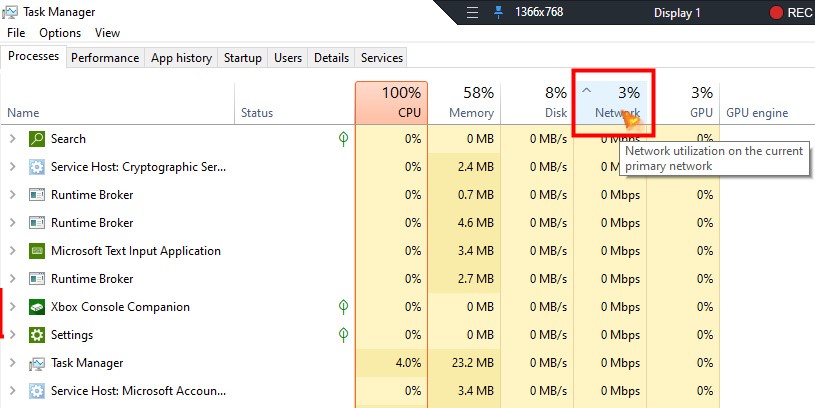
According to my screenshot, if Google chrome is using
more MB on my computer now,
then right click on chrome
and click on End task,
then the software will stop
and CPU, Net etc will stop using.
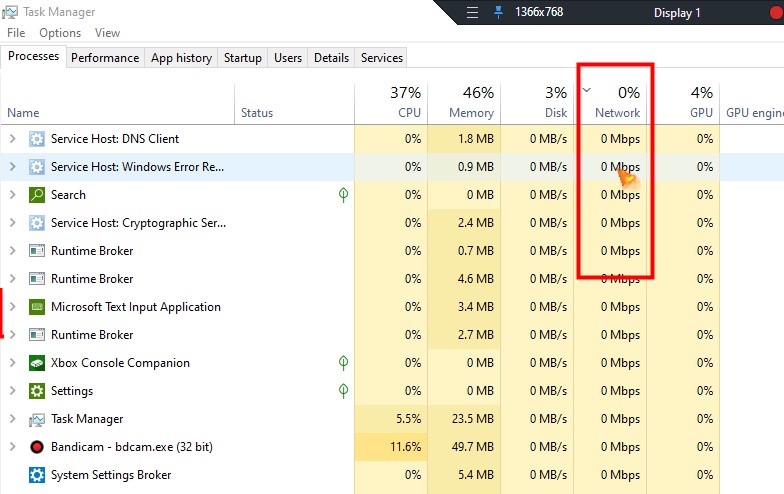
(If you are using a virus or a software in the background CPU, NET, Ram then you do not usually understand
So at that time you can easily understand
and close using the task manager )
Remember to drop your Comment after reading the article in full: Because your comment encourage us to do more
Share